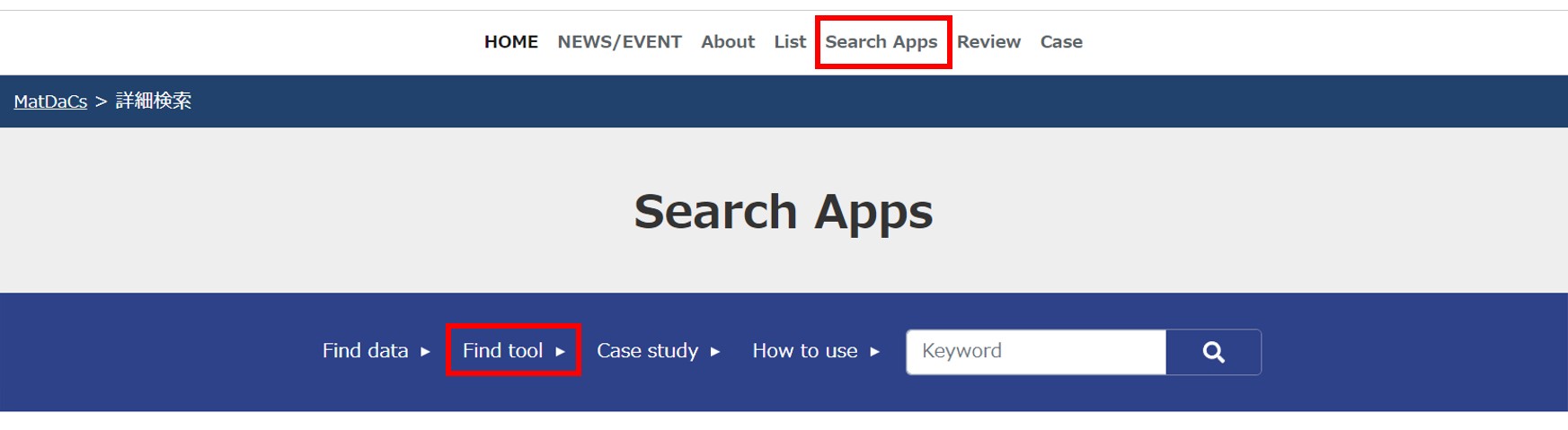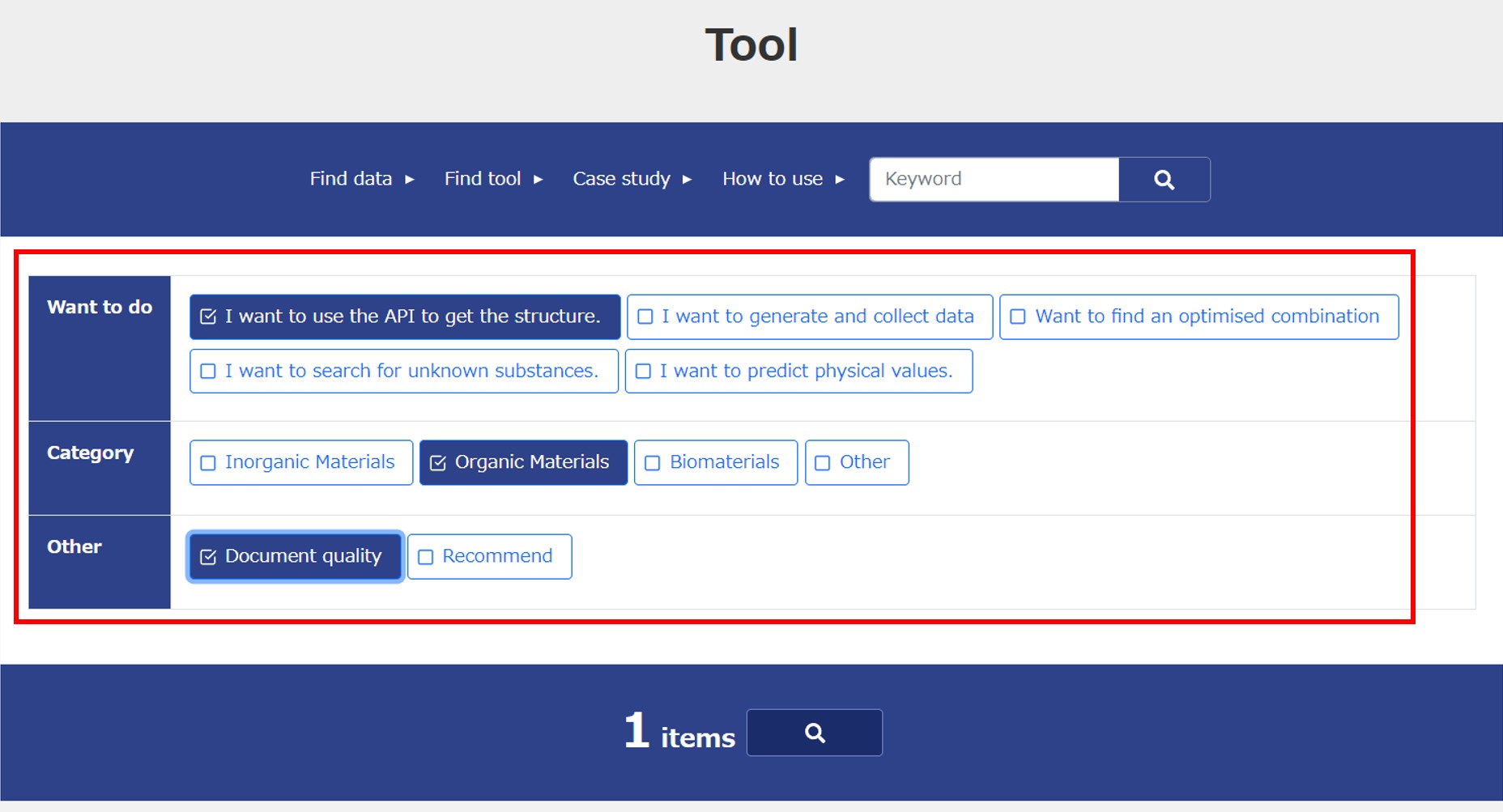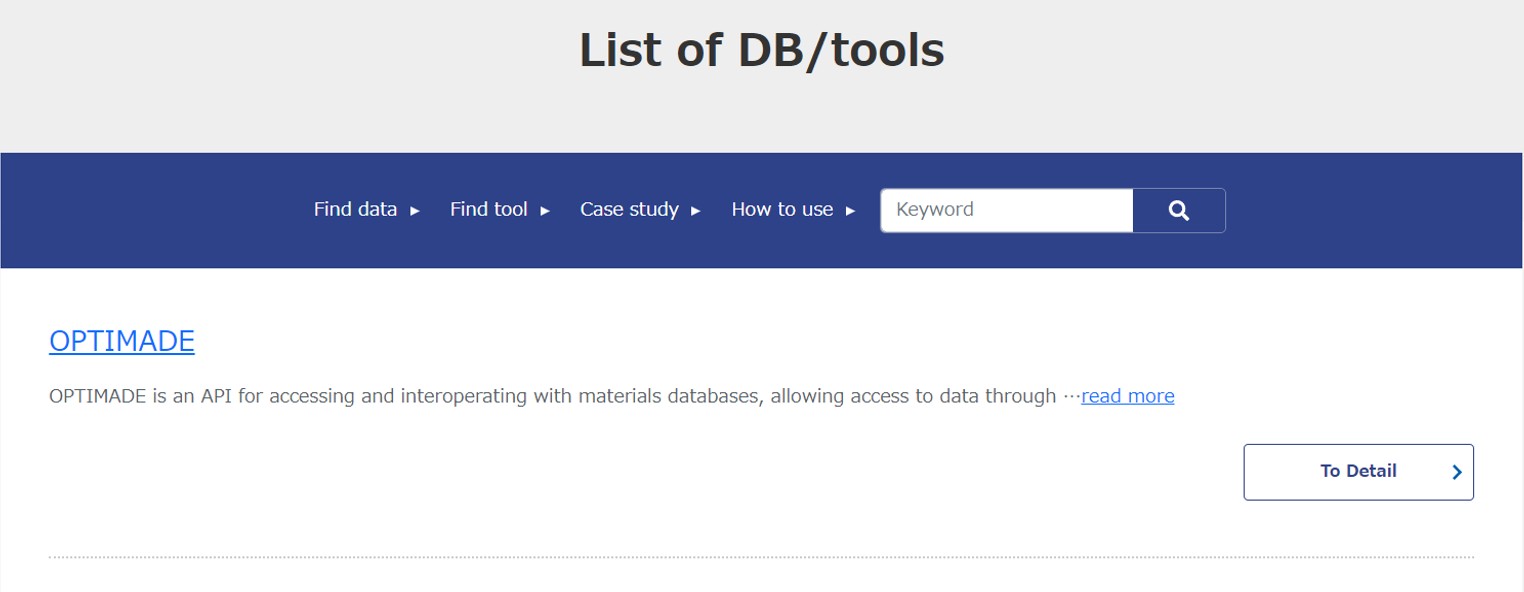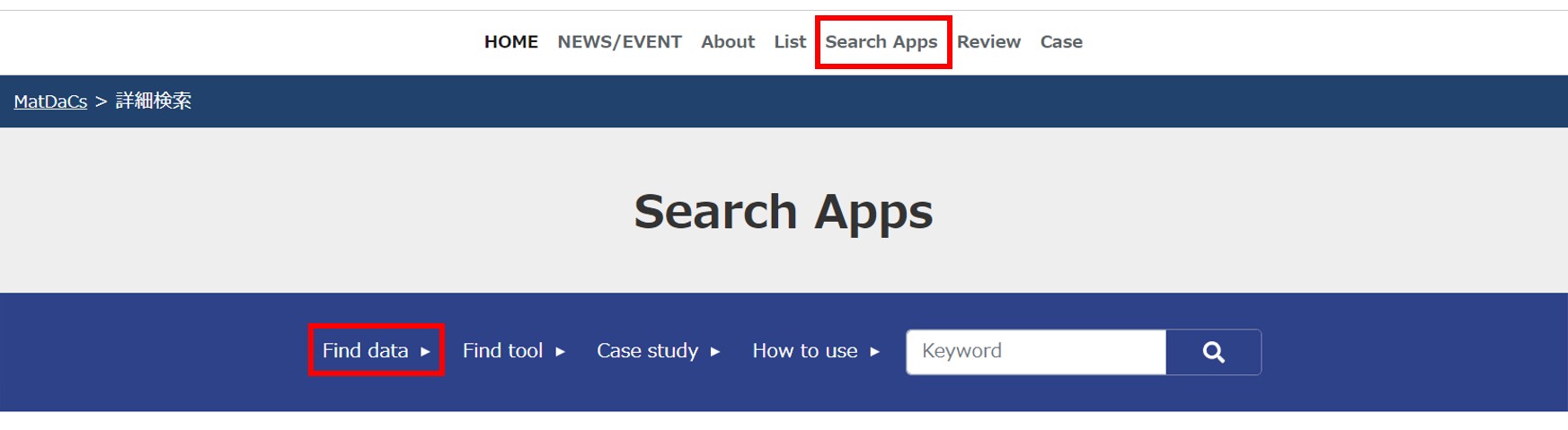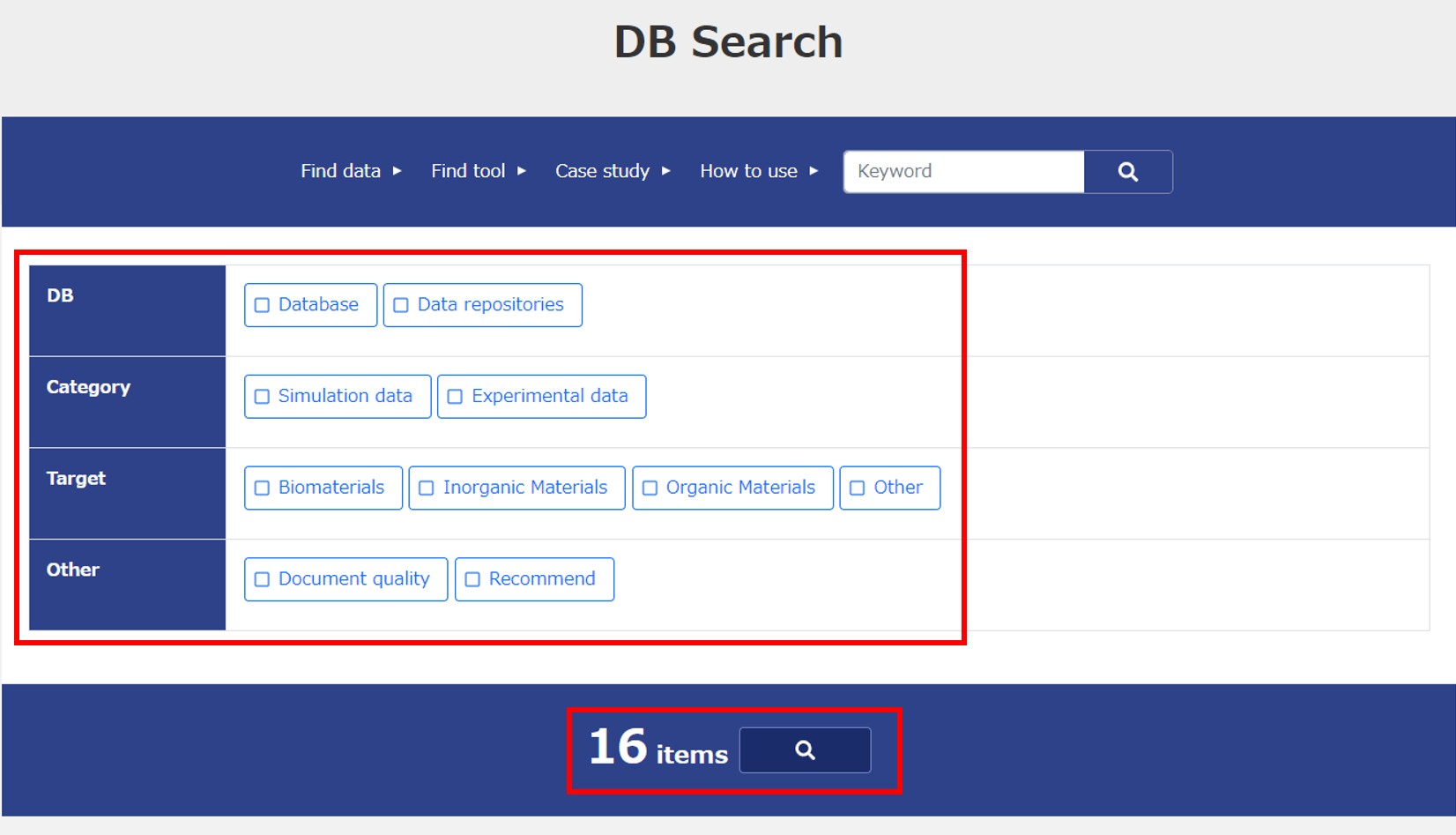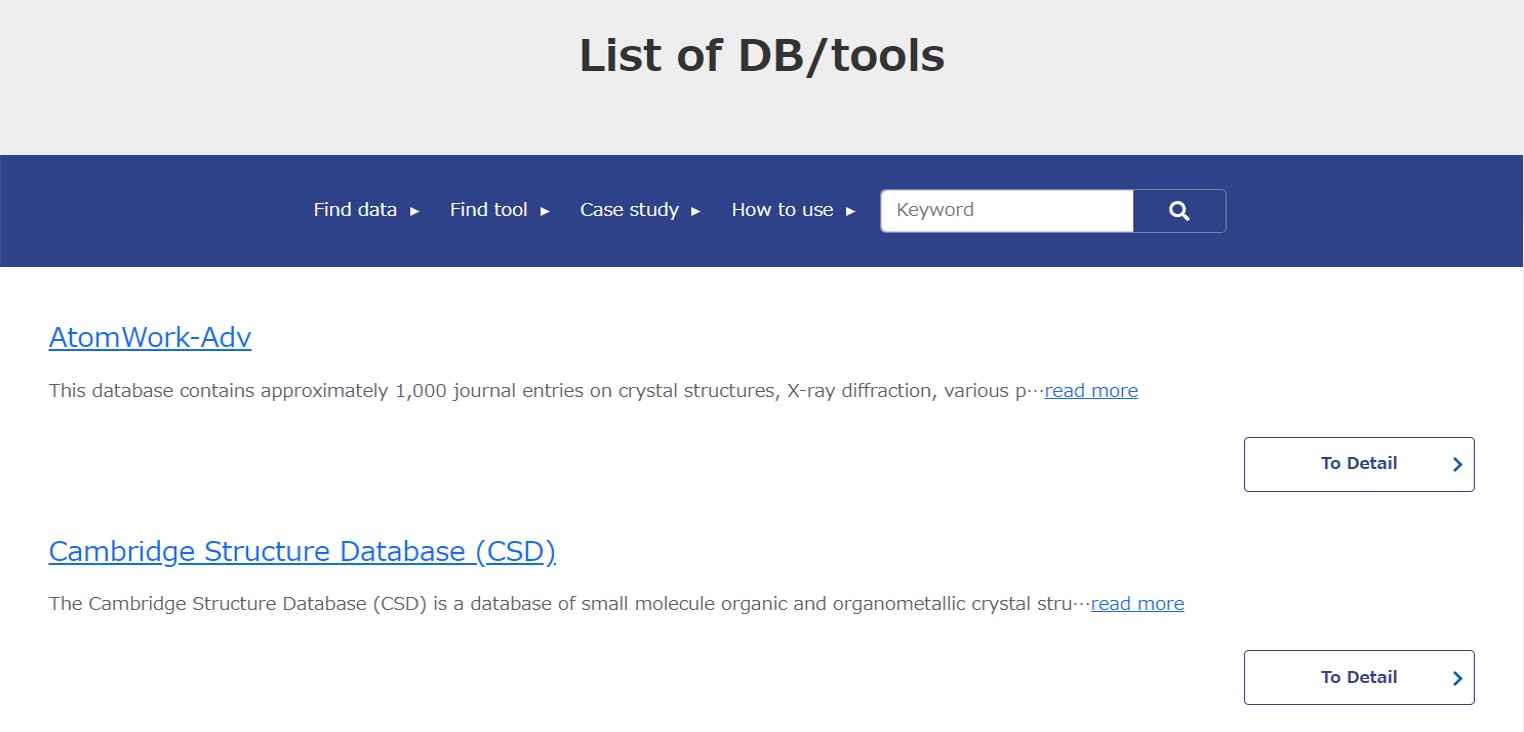About MaterialsDataCommons (MatDaCs)
In recent years, there has been significant progress in the field of Materials Informatics, where machine learning and AI are utilized to analyze experimental and simulation data. This helps us automate tasks and find new materials that have the properties we want. To do this well, we need good data and the proper tools to analyze the data. Thanks to advances in digital technology, it is now much easier to find and use these databases and tools online. If we can make all this information easy to get to quickly, it would really help the field grow.
MatDaCs (MaterialsDataCommons) is a website that introduces tools and databases related to Materials Informatics. We have designed MatDaCs to help users find what users want to do. We are also planning to add more information about workshops and reviews of tools and databases. We warmly welcome the submission of information or registration of new tools and databases. You can reach out through our contact form for this. For more details, please check out the usage instructions provided below.
How to search
Tool
Access the global menu ‘Advanced search’.
The ‘I want to find an analysis tool’ link in the ‘Advanced search’ screen takes you to the tool search screen.
You can narrow down your search for tools by ‘What you want to do’, ‘Research category’, other items such as ‘Tool publication level’ and ‘Ichi Oshi’.
You can check the search results by clicking on the ‘search button’ with the ‘magnifying glass symbol’ to the right of the relevant number.
Results matching the search criteria are displayed as follows.
Bata base
Access the global menu ‘Advanced Search’.
The ‘I want to find data’ link in the ‘Advanced search’ screen takes you to the DB search screen.
You can narrow down your search by DB ‘Type’, ‘Category’, ‘Target’, and other items such as ‘Tool Publication Level’ and ‘Ichi Oshi’.
You can check the search results by clicking the ‘search button’ with the ‘magnifying glass symbol’ to the right of the relevant number of items.
Results matching the search criteria are displayed as follows.
How to register
Administration
Administration
Cooperation
Contact
Please contact us using
the contact form.